- QUESTIONS? CALL: +966 544 8248 02
- 8064 Al Amir Abdul Aziz Ibn Musaid Ibn Jalawi - Al Murabba Dist , Riyadh , KSA


your company needs for effective Call Management, whether you have 1 employee or 1,000.
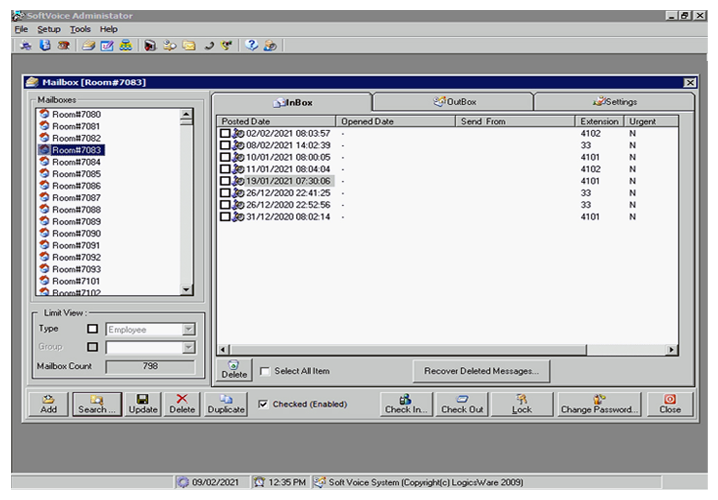
Accepts your calls 24x7x365. Every call is date/time stamped so that you can tell exactly when the call was received.
Guides you with audible prompts at each step. The prompts tells you what to do next, or what options are available, so that you don't have to remember every step. You can interrupt a prompt by pressing the key for the next step.
With the aid of prompts, first time users may quickly and easily set-up their mailbox by recording their name and entering a security code.
Getting information to others made easy by delivering a direct voice message without any cost and time consuming.
Set up a to act as a menu-driven information system or Auto attendant which is useful if combined with our features, or provide access to a selection of voice messages/fax documents. The menu feature can be nested to create several levels of menu options, making the number of options you can make available to your callers virtually unlimited!
Makes sure your customers always hear a relevant message, day or night, weekends or vacation.
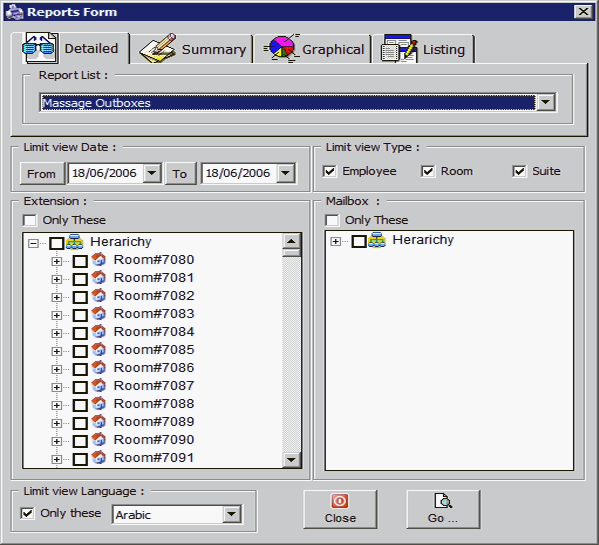
A user may retrieve messages in their mailbox internally or off site, save a message for future reference, copy a message to another mailbox or delete a message.
A user may play messages in their mailbox internally or off site, replay a message, forwarding a message to another mailbox or calling the sender.
Messages may be labelled urgent, which forces that message to be heard first.

A user may fast-forward or rewind messages, New and saved messages may be skipped over. Finally, while listening to any message, the pause may be shortened by hitting another key during the message. It may also serve as an immediate skip over new messages to saved messages.
Allows a list of mailboxes to be created and assigned as a distribution list. Once set-up, a message need only be broadcast once to this group.
Makes communicate easily with your entire staff, or selected members of your organization, with one easy message.
Your Soft Voice will notify you immediately at your pc desktop after a new message have been left in your mailbox you can listen to your voicemail messages from your computer no matter where you are. Save them and forward them, like any other email message.
